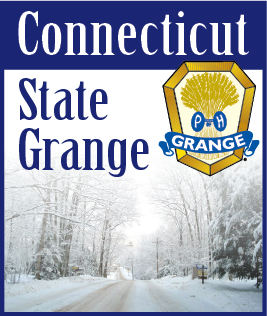| FEBRUARY 1, 2024 -- If you are an admin on your Grange’s Facebook page, you probably have run across the latest messages stating that the page will be deleted due to trademark infringement, illegal content, misrepresentation or other suspect warnings. These messages are an alarming scam, spreading fear and urgency for users who trust the Facebook platform.
These fraudulent messages pretend to come from Facebook itself and are often from accounts that appear to belong to Facebook staff members stating that the page receiving the message will soon be deleted. They have been circulating in huge numbers, with very similar text in most cases, and are happening not only with Granges, but with ALL pages on Facebook’s platform. Everyone from your favorite celebrity to Fortune500 companies are dealing with these very same messages.
VerifyThis.com explains this situation clearly -- “This message is a type of phishing scam. Phishing scams are a type of cyber security attack...The goal of these kinds of cyber-attacks is to mislead recipients into providing personal information that the scammer will use to gain access to bank accounts or steal recipients’ identity.”
These messages often have contained a link, encouraging the recipient to click it to resolve the situation. The links go to convincing but fake Facebook login portals operated by scammers to capture account credentials and hijack access to the threatened pages, as well as the admins’ personal Facebook profiles.
VerifyThis.com continues -- “These fraudulent pages and flows are designed to closely mimic Facebook’s interface and messaging in order to harvest user account details, financial information, or even install malware onto devices. It is an attempt to fully take over user ac- counts for malicious purposes. But the links, websites, and phone numbers are not authorized or associated with Facebook in any way. They are part of a scam orchestrated by bad actors to steal personal information and hijack accounts.”
So, if your Grange Facebook Page is a recipient of one of these messages, what can you do?
If you received these type of messages but did not click the link(s) included in the spam messages, then the solution is an easy one - just report the message as Spam to Facebook. Then block the sender and archive the message. Facebook will take it from there, eventually deleting the messages. You will have to do this for each message received.
What if I fell for this scam and clicked the link?
If you have fallen victim to this scam, the first thing to do is reset your Facebook password, and also activate two-factor authentication on your account for extra security. Next, review your page(s) and look for any un- authorized posts and changes. Delete everything that is suspicious. You may also want to run a virus scan on your computer as well. If your page was compromised, and you still have access to it, then post accordingly and apologize for the confusion. Be sure to report the incident to Facebook with details, such as providing screenshots and links if available. You may also want to review your Page’s privacy settings to ensure that you have maximum control over the information that you share.
How can Grange avoid a Facebook Violation?
Page admins are encouraged to review rules sur- rounding sharing copyrighted material, use verified and trustworthy sources, and also to be familiar with Facebook’s Community Standards. Facebook’s Help Center has a number of articles of interest and is an excellent place to start. If a page is operating properly with awareness and within the Community Standards, then there is no risk to it being scrutinized for violations.
Take note that if a Facebook Page truly did post something that was a violation of Facebook’s policies, Facebook would do one of two things -
-- Facebook would ban the admin from posting on the page, and could lock the page from updates; or
-- Deactivate that page immediately and push a message on the admin’s profile page accordingly.
In either case, the admin would then have to appeal to Facebook to get the admin and/or page reinstated.
Always think before you click, stay vigilant and informed.
|