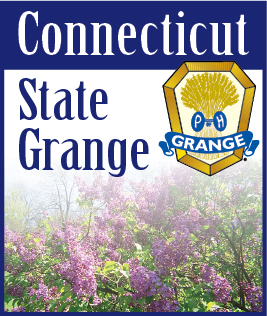| |
March 1, 2020 -- At some point, every e-mail account will encounter unwanted and unsolicited messages. These e-mail messages are referred to as Junk Mail or Spam Mail, and are sent out to recipients in bulk. When you think of junk mail/spam, (and not of the luncheon meat variety), the messages may be about miracle pills or internet pharmacies, hair growth, items you can purchase, phishing messages such as requests for payments or outstanding invoices, Nigerian princes with a get-rich quick scheme, and adult videos and websites. Many of these messages will link to viruses, adware, ransomware or malware, and even key logging software if clicked on. These type of messages are a popular unscrupulous marketing tactic because they are inexpensive to send.
Cybercrime is real - and one of the fastest growing tech segments in the world. There is this naiveté that surrounds cybercrime that it only happens to people who are careless while using the internet, or who click on these unsolicited e-mail messages, but the reality is that it happens to every e-mail address and computer user at one time or another - and we are all constantly under attack.
Junk mail makes up more than 85% of all daily e-mail passing through the internet. Most of these messages originate from overseas in countries such as Russia, Poland, China and Brazil, although messages originating from the US is a growing concern. Most of these messages are filtered out by e-mail providers and we don’t ever see them in our inboxes. But the messages that do make it through, are annoying at best, damaging at worst. According to cybersecurity company Malwarebytes, “The fi example of an unsolicited e-mail dates back to 1978 and the precursor to the Internet—
ARPANET. This proto-Internet spam was an advertisement for a new model of computer from Digital Equipment Corporation. It worked—people bought the computers.” (1)
But junk mail as we know it today didn’t start until the early 1990s, when everyone had an AOL e-mail account, or Compuserve, or Earthlink, etc. By the end of the decade, junk mail reached epidemic proportions with hundreds of billions of junk e-mails overwhelming our inboxes every day. “In 1999, Melissa, the first virus that spread via macro-enabled Word documents attached to e-mails was let loose upon the digital world. It spread by ransacking victims’ contact lists and spamming itself to everyone the victim knew. In the end, Melissa caused $80 million in damages, according to the FBI.” (2)
The early 2000s saw the emergence of governments around the world regulating e-mail to help alleviate the pressures of junk mail. At that time, all member countries of the European Union and the United Kingdom instituted strict laws that restrict spam. In 2003 the United States put a set of laws in place called the CAN-SPAM Act. These laws, in the US and abroad, place restrictions on the content, sending behavior, and unsubscribe compliance of all e-mail. (3). It was during this time that the top e-mail providers, namely Microsoft and Google, developed junk mail filtering technologies.
But despite all of the efforts of legislators, law enforcement and technology companies, we’re still fighting the scourge of unwanted, malicious e-mail and other digital communication. The fact is that the junk mail business requires little effort on behalf of spammers, few spammers actually go to jail, and there’s lots of money to be made.
At some point, every e-mail account will encounter unwanted and unsolicited messages. These e-mail messages are referred to as Junk Mail or Spam Mail, and are sent out to recipients in bulk. When you think of junk mail/spam, (and not of the luncheon meat variety), the messages may be about miracle pills or internet pharmacies, hair growth, items you can purchase, phishing messages such as requests for payments or outstanding invoices, Nigerian princes with a get-rich quick scheme, and adult videos and websites. Many of these messages will link to viruses, adware, ransomware or malware, and even key logging software if clicked on. These type of messages are a popular unscrupulous marketing tactic because they are inexpensive to send.
Cybercrime is real - and one of the fastest growing tech segments in the world. There is this naiveté that surrounds cybercrime that it only happens to people who are careless while using the internet, or who click on these unsolicited e-mail messages, but the reality is that it happens to every e-mail address and computer user at one time or another - and we are all constantly under attack.
Junk mail makes up more than 85% of all daily e-mail passing through the internet. Most of these messages originate from overseas in countries such as Russia, Poland, China and Brazil, although messages originating from the US is a growing concern. Most of these messages are filtered out by e-mail providers and we don’t ever see them in our inboxes. But the messages that do make it through, are annoying at best, damaging at worst. According to cybersecurity company Malwarebytes, “The fi example of an unsolicited e-mail dates back to 1978 and the precursor to the Internet—
ARPANET. This proto-Internet spam was an advertisement for a new model of computer from Digital Equipment Corporation. It worked—people bought the computers.” (1)
But junk mail as we know it today didn’t start until the early 1990s, when everyone had an AOL e-mail account, or Compuserve, or Earthlink, etc. By the end of the decade, junk mail reached epidemic proportions with hundreds of billions of junk e-mails overwhelming our inboxes every day. “In 1999, Melissa, the first virus that spread via macro-enabled Word documents attached to e-mails was let loose upon the digital world. It spread by ransacking victims’ contact lists and spamming itself to everyone the victim knew. In the end, Melissa caused $80 million in damages, according to the FBI.” (2)
The early 2000s saw the emergence of governments around the world regulating e-mail to help alleviate the pressures of junk mail. At that time, all member countries of the European Union and the United Kingdom instituted strict laws that restrict spam. In 2003 the United States put a set of laws in place called the CAN-SPAM Act. These laws, in the US and abroad, place restrictions on the content, sending behavior, and unsubscribe compliance of all e-mail. (3). It was during this time that the top e-mail providers, namely Microsoft and Google, developed junk mail filtering technologies.
But despite all of the efforts of legislators, law enforcement and technology companies, we’re still fighting the scourge of unwanted, malicious e-mail and other digital communication. The fact is that the junk mail business requires little effort on behalf of spammers, few spammers actually go to jail, and there’s lots of money to be made.
What is graymail?
Graymail is solicited bulk e-mail messages that don’t fit the definition of e-mail spam (ie: the recipient “opted into” receiving them). Examples are coupons and advertisements from
restaurants and stores, newsletters from various organizations, news blasts from media sources like newspapers and magazines, notifications from social media such as Facebook, and various other targeted informational messages. Recipient interest in these type of messages tends to diminish over time, increasing the likelihood that recipients will report graymail as spam. In some cases, graymail can account for up to 82 percent of the average user’s e-mail inbox. (4)
So what can I do protect myself and limit the number of junk mail messages I receive?
- Never respond to junk mail messages. This includes clicking on any of the advertisements included in the body of the message. 46% of e-mail users have clicked or replied to junk mail out of curiosity, to unsubscribe, or to learn more about the products/ services being offered. Once you respond, the spammer knows your e-mail address is active. They then know they can send more spam e-mail to that address. Not only that, it also means they may add your address to databases they can use to spoof the “from” address in future spam e-mails, a common practice among spammers that makes them hard to track and shut down.
- Be careful when using the “unsubscribe” instructions at the bottom of e-mails. Only use this option if you are receiving e-mails you requested. If you didn’t request the e-mails (such as by subscribing to a newsletter) chances are it’s just a trick to get you to click on the link and let the spammers know they have found an active e-mail address.
- Be aware of where you are using your e-mail address on the internet. The more websites who have your e-mail address, the more spam you’re going to get. Spammers use sophisticated applications to crawl the web in search of e-mail addresses they can then use at random to send spam e-mails. The best safeguard is to not publicize your primary e-mail address, the one you use for only the most important communications. Set- up a secondary e-mail address and use that just for internet use when you use social media, post on forums and message boards, make online purchases and sign up for online services.
- Never share your password, and make sure it is strong and one that is difficult to guess. Never use personal information. Make your passwords a mix of uppercase and lowercase letters with numbers and special characters, such as “&” or “$,” so that you can increase the complexity of your password and help decrease the chances of someone potentially hacking into your account. Also, create longer passwords as they are harder to crack. When you type your password in a public setting, make sure no one is watching or looking over your shoulder. And remember to change your passwords on a regular basis.
- Train your E-mail program - don’t just delete the messages. When you do receive spam messages, mark them as junk in your e-mail program, and blacklist the address they were sent from. Also, take the time to whitelist messages that you do want to receive. This allows e-mail providers to better improve their filtering and eliminate the junk messages before they are ever received by the end user. Many e-mail programs do not have junk mail filtering turned on by default. Take the time to go through your settings and turn on the junk mail filtering.
- Learn how to spot phishing messages. Check the sending address through the e-mail headers to make sure the e-mail is actually sent from the address they say it is being sent from. Make sure that the sender knows who you are and are not just guessing by truncating your e-mail address. Embedded links in phishing messages often have unusual URLs. Vet the URL before clicking by hovering over it with your cursor. If the link looks suspicious, navigate to the website directly via your browser. Same for any call-to-action buttons. Hover over them with your mouse before clicking. Look for bad grammar and spelling. Does it look like the message was translated from a foreign language? Chances are it was.
- • Do not download ANY attachments unless you know who is sending them. Attachments are one of the primary ways spammers send out viruses, malware, and the like.
- If your spam is overwhelming - and getting under 30 spam messages a day is not considered overwhelming
- the easiest way to remedy the situation is to change your e-mail address. It’s a drastic option, but may be the best option. Of course
- You’ll have to inform your legitimate contacts about the change, and you’ll probably have to keep both addresses for a few months. But once you can get rid of the old address, your spam count should plummet.
- At the end of the day, spammers are, unfortunately, getting more sophisticated and producing very plausible-looking messages which can fool even the wary. By taking the steps above to reduce the number of spam and promotional e-mails you receive, you’ll not only protect yourself, but you’ll also increase your own valuable time and productivity.
- If you or your Grange has questions with navigating e-mail, please contact the Public Relations Committee. We’re here to help! E-mail: publicrelations@ctstategrange.org or information@ctstategrange.org .
(1)(2)(3) Source: https://www. malwarebytes.com/spam/
(4) Source: https://en.wikipedia. org/wiki/Graymail_(e-mail)
|